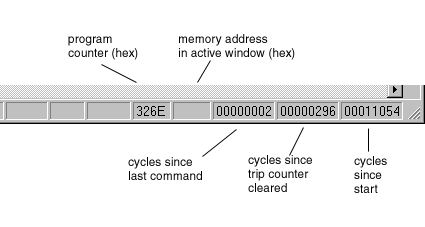
To display or hide the status bar, use the Status Bar command in the View menu.

Table of Contents Previous topic Next topic
Interpreting the Status bar
When a program is loaded into the simulator, five additional indicators are added to the status bar at the bottom of the simulator main window.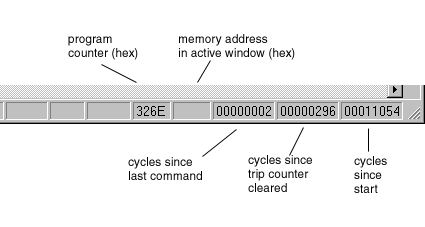
To display or hide the status bar, use the Status Bar command in the View menu.