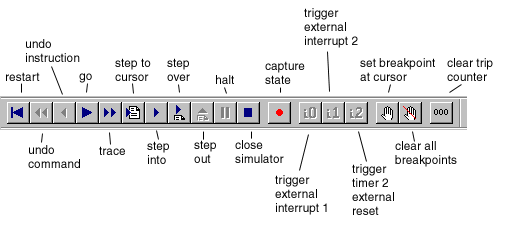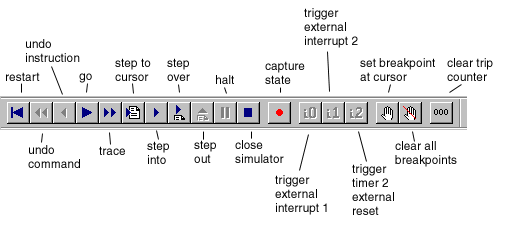Table of Contents
Previous topic Next topic
Using the Toolbar
The toolbar is displayed across the top of the application window, below the menu bar. The toolbar provides quick mouse access to many simulator commands. The toolbar looks something like this:
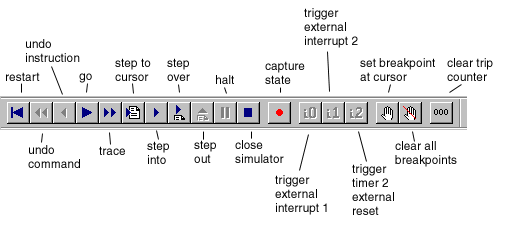
The precise appearance of the buttons depends upon the status of the active 8051 program.
From left to right, the buttons activate the following commands:
- Restart - this button is greyed when the program is simulating
- Undo Command - this button is greyed when the simulator cannot undo the last command
- Undo Instruction - this button is greyed when the machine cycles counter is zero
- Go - this button is greyed when the program is simulatin
- Trace - this button is greyed when the program is simulating
- Step to Cursor - this button is greyed when the active program is simulating or when the cursor is already at the program counter address or when the window is not a disassembly or source code window.
- Step Into - this button is greyed when the program is simulating
- Step Over -this button is greyed when the program is simulating
- Step Out - this button is greyed when the program is simulating or when execution is not within a subroutine
- Halt - this button is greyed when the program is not simulating
- Close Simulator this button is greyed when a program is not loaded into the simulator
- Capture current state this button is greyed when a program is not loaded into the simulator
- Trigger Interrupt 0 - this button is greyed unless EXO and EA are set
- Trigger Interrupt 1 - this button is greyed unless EX1 and EA are set
- Trigger Timer 2 External Reset - this button is greyed unless the 8052 Timer 2 is enabled, EXE2 is set and EA is set.
- Set Breakpoint at Cursor - this button is greyed if the cursor is not in an appropriate window
- Clear all breakpoints this button is greyed if no breakpoints are set
- Clear Trip Counter this button is greyed when a program is not loaded into the simulator