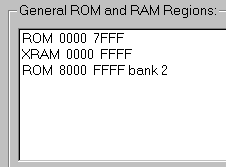To add a new region, click on the add button in the General Rom and Ram Regions area. A dialog box will open enabling you to specify whether the region is in rom or ram and the upper and lower limits for the memory range:
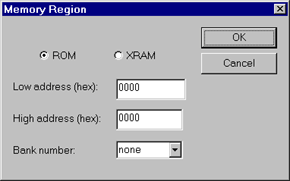
Click on OK to add the new region will be added to the list:
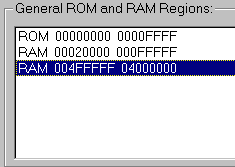
You can edit a region by selecting it and clicking on the edit button.
You can delete a region by selecting it and clicking on the remove button. However, you cannot delete the first two regions in the list these are the regions from the standard linker settings dialog box.
You will also be able to select an optional memory bank number:
You can select none, or from 0 to 15 from the Bank Number drop down list and you can also type a bank number with a value of between 0 and 255.
The bank number is shown next to the address information: