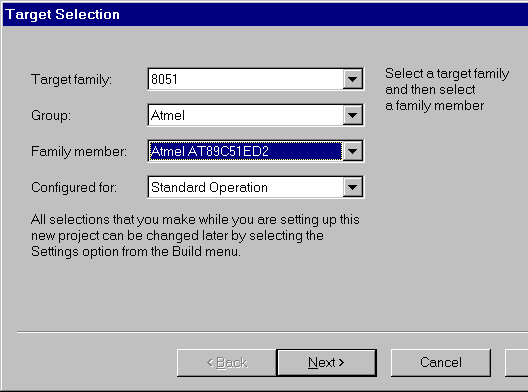
The Target Family and a Family Member drop down lists will always be visible.
The Group drop down list will only be visible if one or more groups have been specified (in the appropriate target.ini files) for the selected Target Family.
The Configured for drop down list will only be visible if more than one configuration has been specified (in the appropriate target.ini file) for the selected Family Member.
