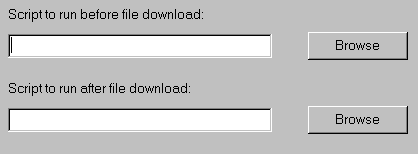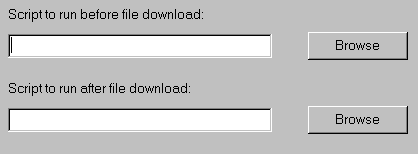Table of Contents
Previous topic Next topic
Terminal Emulation->Download Scripts->Download Scripts
The Embedded Development Studio will optionally run a script before and after the download process. A script is a text file containing instructions relating to the serial port. The script commands supported are:
The script commands are described in detail in the following sections.
The script commands should be placed in a text file.
To specify which scripts should be used before and after the download operation, select Settings from the Comms menu and select the Download Options tab in the window that opens . Enter the filename in the edit fields provided.