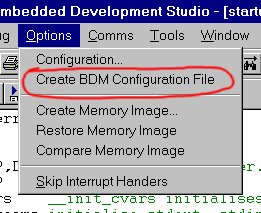Table of Contents
Previous topic Next topic
Downloading and Running a Program->Creating a Script from the Target Board
If you have a target board which has a debug monitor running on it, you can capture the configuration that this debug monitor has set up. Step into your program in debugger mode. Do not select the Reset option. When your program has been optionally downloaded, you can then select Create BDM Configuration File from the Options menu. The configuration information will then be saved in file <project name>.BDM which will be located in your project directory.
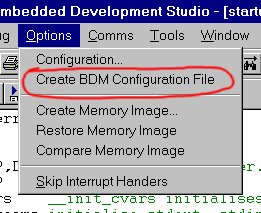
Again if you are using SDRAM you may need to edit this file for the same reason as described above. You may also need to edit it in order to adjust the actual memory configuration. For instance the M5207eLITE board is shipped without DRAM. This means that, with the standard configuration, there is no memory at address zero. A reset will require your reset vector to be located at address zero. You will therefore need to ensure that some SRAM is located address zero by changing one of the select address registers.