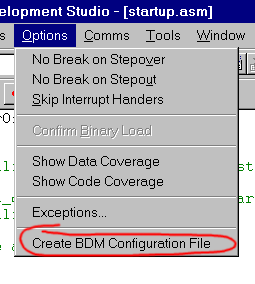
If you are using SDRAM you may need to edit this file. SDRAM needs to be written to in order to configure it. You must make sure that the correct addresses are being written to and that the mask registers allow writes to these addresses.

Table of Contents Previous topic Next topic
Downloading and Running a Program->Creating a Script via Simulation
If you have already written your program to configure your target board, you can run it in the simulator up to the point where the configuration code has been executed. You then select Create BDM Configuration File from the Options menu. The configuration information will then be saved in file <project name>.BDM in your project directory.
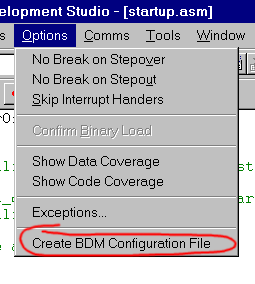
If you are using SDRAM you may need to edit this file. SDRAM needs to be written to in order to configure it. You must make sure that the correct addresses are being written to and that the mask registers allow writes to these addresses.