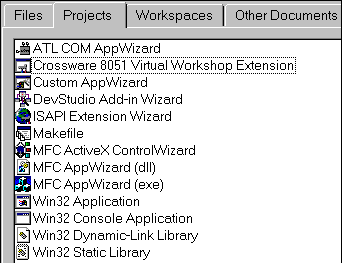<Crossware Installation Directory>\8051\bin\8051vwext.awx to
<Microsoft Installation Directory>\SharedIDE\Template.
where <Crossware Installation Directory> is the directory into which you have installed the Crossware Embedded Development Studio and <Microsoft Installation Directory> is the directory into which you have installed Microsoft Developer Studio 5.0.
To check that the Custom AppWizard is correctly installed, start Microsoft Developer Studio and select New from the File menu. Click on the Projects tab. You should see Crossware 8051 Virtual Workshop Extension included in the list of project types: