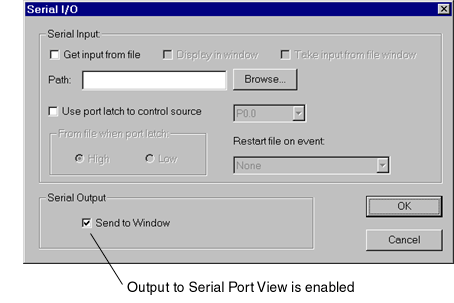
When serial output is enabled in this way, any bytes written to the serial port are sent to the serial port view. If not already open, this view will be automatically opened when the first byte is output.
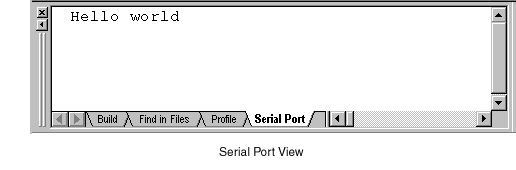
Note that if you have disabled the serial port by toggling the enable/disable serial port option, then no bytes will be output from the serial port and so the Serial Output setting is irrelevant.
By default, serial port output is enabled. If you change the setting, the new setting will be save in the program status file and restored when you next open the same program.
Irrespective of the setting of serial port output, serial port oiutput is always send to any Virtual Workshop extensions which export the appropriate functions.
