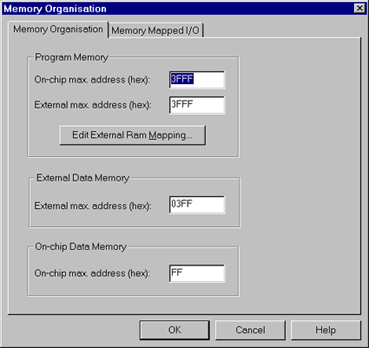
The defaults are 0FFFFh for maximum program memory, 0FFFFh for maximum external ram and &7F for maximum on-chip ram. The simulator supports up to &FF of on-chip ram which allows the 8052 memory configuration to be used.
Select the maximum memory address that your target board supports and the simulator will trap program instructions that access memory outside of these limits.
The maximum address of on-chip memory is used to determine whether or not the port 0 latch should be set to &FF when the MOVC instruction is executed. The default is 3FFFh which is standard for the HMOS 8051. Set the address to the value that is appropriate for your hardware. The port 0 latch is always set to &FF when external data memory is accessed.
The memory organisation that you configure is saved in the program status file when the 8051 program is closed and restored when the same program is re-opened.
