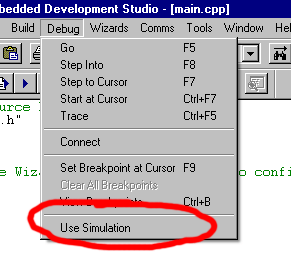To switch to the debugger all that is necessary is to select Use Remote Debugger from the Simulate menu. The Simulate menu will change to a Debug menu and commands such as Go, Step Into, Step Over will then use the debugger.
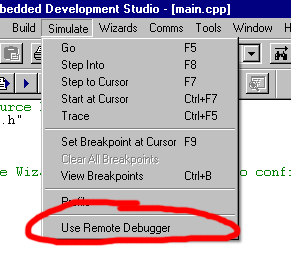
To switch back to simulation, select Use Simulation from the Debug menu. The Debug menu will change to a Simulate menu.