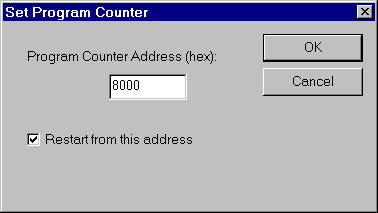
You can enter a hexadecimal address into this dialog box and when you click on OK, the program counter will immediately change to the value that you have specified.
If you also check the Restart from this Address checkbox and the address that you specify is not zero, the simulator will use this address next time it restarts your program. This restart address will be used in preference to any start address information that might be in your program file.
