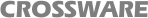To open a memory view, select Memory from the Windows menu. A window will then open similar to this:
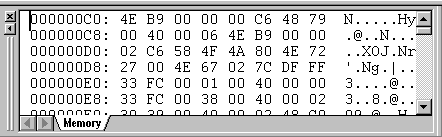
Locations are highlighted in blue if the values have just changed since the window was last updated.
You can scroll though this window using the scroll keys, scroll bar arrows and scroll box examining and editing the memory contents and setting breakpoints with the set breakpoint at cursor command.
If you know the exact address that you wish to view, you can enter that address into an address field and the display will immediately change to display the memory contents at this address.
Any number of memory views can be simultaneously open.
The memory views are dockable and will by default dock at the bottom of your workspace. If you move them, un-dock them or change them to a non-docking view, their new positions and states will be saved in the program status file.