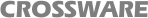If your program does not have a handler for a particular exception, then you will want the simulator to trap it. (Otherwise it will try to execute a non-existent handler and eventually halt with a fault-on-fault condition.) You specify which exceptions are trapped and which are simulated using the Exceptions dialog box.
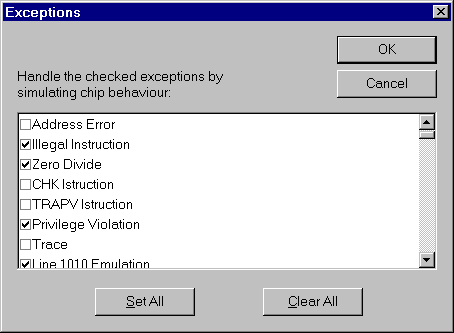
To open the Exceptions dialog box, select Exceptions from the Options menu that appears when the simulator is running.
Any exception that is checked (has a tick next to it) will be simulated. The others will be trapped; i.e. a message box will be displayed and execution will halt.