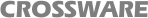
Table of Contents Previous topic Next topic
Watching C Variables->Local Symbols Window
To open the Local Symbols window select Local Symbols from the Windows menu. The window will open and any local C variables that are within scope will be automatically displayed. As you step through your program the variables are added or removed from the window as they come into and move out of scope.
If the variable is a pointer, array, structure or union, a button appears next to the variable name. You can click on the button to expand and contract your view of the variable. The button displays a plus sign when the variable is being displayed in contracted form and a minus sign when it is displayed in expanded form.
The variable name and type, its value, its address and memory space are displayed in columns. The column widths can be manually adjusted by dragging the divider to the left or right.
You can edit the values of variables. See Editing C Variable Values.
If you close the simulator with the Locals Window open, it will automatically re-open again when you next load in the same program.