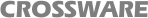
Table of Contents Previous topic Next topic
Watching C Variables->Editing C Variable Values
To edit the value of a C variable in the Locals or Watch windows, click the left mouse button on the row which contains the value which you wish to edit. Then click again on the value itself. The value will be selected and the value field will become editable. Edit the value using normal editing procedures.
Note that if the window is set to display values in hexadecimal, you should enter the new value in hexadecimal. (The preceding 0X should not be included and will in fact be removed when field becomes editable.) If the window is set to display values in decimal, you should enter the new value in decimal.
Enumeration variables are normally displayed by name rather than numerically. However, when the field becomes editable the numerical value is displayed and you should enter a new value numerically.
To cancel the editing process, press Escape.
To complete the editing process, press Enter or click the mouse on another part of the display. The new value will be written into the appropriate memory address, read back again and then redisplayed.