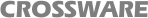. When you select this command, the complete internal state of the simulation is captured. You can capture the state of the simulation at any point and any number of times but keep in mind that each capture state consumes additional PC memory. You can view a list of the captured states by selecting Captured States from the View menu. A dockable windows will open listing the captured states and showing the value of the program counter and the number of cycles that had been executed when each state was captured.
. When you select this command, the complete internal state of the simulation is captured. You can capture the state of the simulation at any point and any number of times but keep in mind that each capture state consumes additional PC memory. You can view a list of the captured states by selecting Captured States from the View menu. A dockable windows will open listing the captured states and showing the value of the program counter and the number of cycles that had been executed when each state was captured.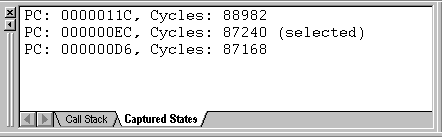
To restore a captured state, double click on the item that you wish to view. The simulation will be restored to state it was in when that state was capture. All views will be updated to reflect the restored state. The state will show (selected) next to it.
You can start running the simulation from this restored state (just select the appropriate simulation command) or you can double click on it again to return to the unrestored state.
You can delete a captured state by selecting it, clicking the right mouse button and selecting Delete.
You can delete all catpures states by clicking the right mouse button and selecting Delete All.