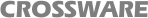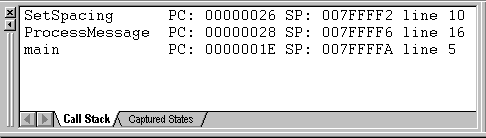
The window shows the name of each active function and the values of the program counter, stack pointer and the source code line number reached in each function.
You can navigate through the functions in the call stack double clicking on the function name in the window will take you to the location in your source code reached in that function.