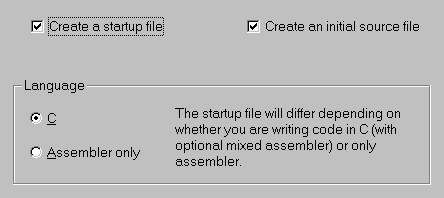
It is recommended that new users allow these initial files to be created. They can easily be removed from your project later by selecting the files in the project tree and pressing the delete key.
Advanced users can modify this startup file and also create their own startup and source file templates. (See Startup Files in the Embedded Development Studio.)
