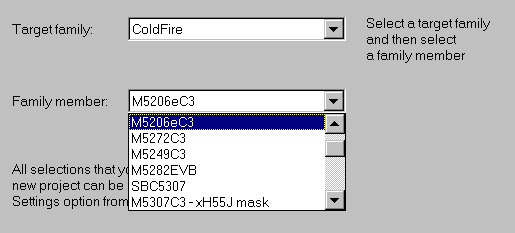
Choose the one that is the closest match to the system for which you wish to create code.
The family members available will in general relate to the particular chips available within the target family range. However, since the family members are defined in a simple text file, it is possible to add your own custom family members. See the section Creating New Target Family Members for instructions on how to do this.
