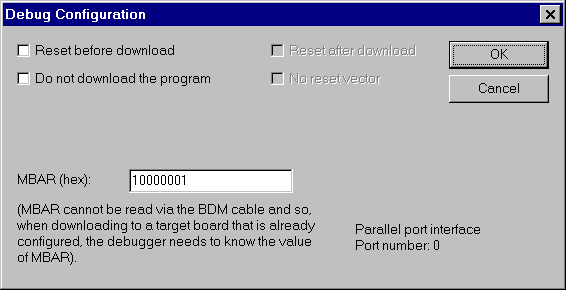
As you can see from the options provided, you can run your program with or without a target board reset and, if your program is already present on the target board, you can skip the download process.
For some ColdFire variants, MBAR (or IPSBAR) cannot be read via the BDM interface. The debugger will assume a default location but this can be changed by editing the MBAR (or IPSBAR) field in the above dialog box.
