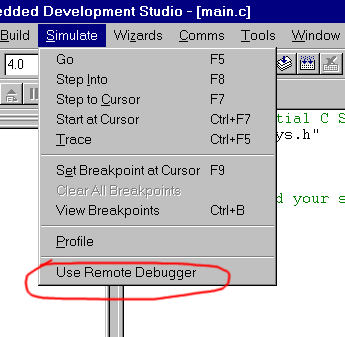
The Simulate menu will then become a Debug menu.
Running the debugger is just like running the simulator with Go, Step Into, Set Breakpoint at Cursor, etc. Instead of loading the program into PC memory, the Simulator/Debugger will open a parallel port or a USB port and download the program to your target board.
To change back to simulate mode, select Use Simulation from the Debug menu.
