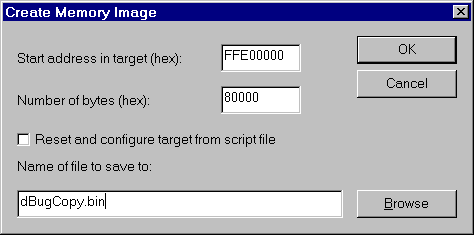
Select Create Memory Image from the debugger Options menu to open the above dialog box.
Enter a start address in hexadecimal to indicate the address in target memory from which you wish to start saving. Enter the number of bytes in hexadecimal that you wish to save. Enter the name of the file in which you wish to save the data.
Check the Reset and configure target option if the chip selects etc. on the target board need to be reconfigured before the memory range can be read.
When you are ready, click OK and the debugger will save the region of memory that you have specified to disk in pure binary format.
