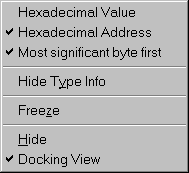
By default, variable values are displayed in decimal, addresses in hexadecimal and type information is displayed with the name of the variable.
You can change all of these with using the context menu. The changes will only apply to the specific watch window that you click on.
You can also change the byte order used to evaluate the value. You will only need this if your code has been generated by a non-Crossware tool chain.
