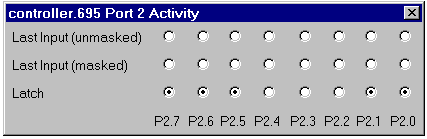
The port activity views are updated after the execution of each instruction regardless of whether the program is being run from the Go, Trace or other command. You can therefore observe the activity of the ports at all times even if the other windows are not being updated because the simulator is in Go mode.
