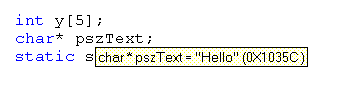Table of Contents
Previous topic Next topic
Watching C Variables->Variable Tooltips
You can see a lot of information about C variables by using the Variable Tooltip. The Variable Tooltip is active when the mouse is over a source code window. If the mouse stops over a variable name for more than half a second, the Tooltip collects any debug information associated with the variable and displays it in a small pop-up window next to the mouse cursor.
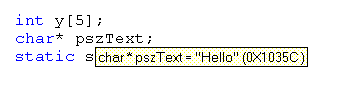
The Tooltip takes the decimal/hexadecimal attributes from the watch windows. If the variable is a local variable currently in scope, then the value and address are displayed in decimal or hexadecimal in accordance with the settings for the Locals window. If the variable is not a local variable, then the value and address are displayed in decimal or hexadecimal in accordance with the settings for the most recently active Watch window.