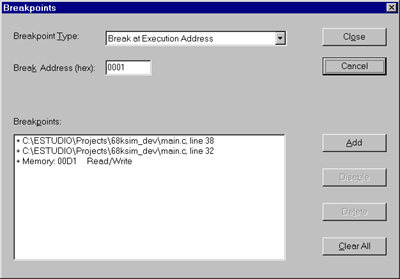
Note, the breakpoints dialog box cannot be opened if the simulator is not running.

Table of Contents Previous topic Next topic
Breakpoints->Machine Level Breakpoints->Breakpoints Dialog Box
To open the breakpoints dialog box, select edit breakpoints from the Simulate menu or press Ctrl+B. This will list all breakpoints and enable them to be set, cleared, enabled, disabled, etc. See the section Editing Breakpoints for a detailed description of the breakpoints dialog box.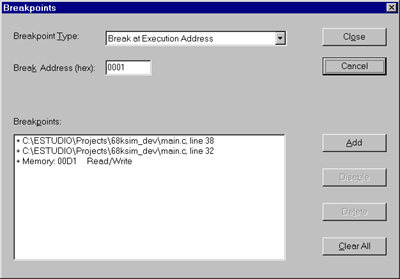
Note, the breakpoints dialog box cannot be opened if the simulator is not running.