The registers window displays the ColdFire registers.
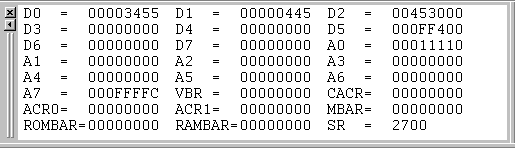
The contents of the registers can be modified in this window. Click on the window and navigate using the arrow and tab keys. When the cursor is located over the number that you wish to modify, enter your new value in hexadecimal. Changes are effected immediately even if the simulation is running.
Only one register window can be opened.
The registers window is a dockable which will by default dock at the top of your workspace. If you move it, un-dock it or change it to a non-docking view, its new position and state will be saved in the program status file.
