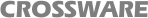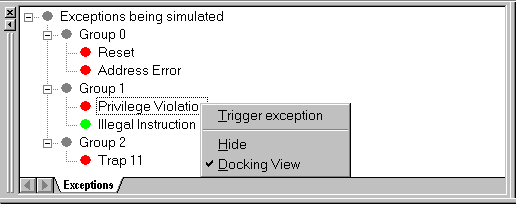
Active exceptions are shown with a green dot, pending exceptions are shown with a yellow dot and exceptions that are neither pending or active are shown with a red dot.
Only exceptions that are being simulated will be displayed in the tree in this view.
Any exception (except Reset) that is being simulated and is neither active or pending can be triggered from the tree. Right mouse click on the exception and select Trigger Exception from the context menu.